Creating an exceptional digital experience is crucial for any eCommerce store. A well-crafted user experience (UX) can transform casual visitors into loyal customers. In this UX Designer hiring guide, we’ll walk you through hiring and onboarding a UX designer, sharing insights on UX designer salaries, interview questions, and onboarding tips. By the end, you’ll know how to attract top-tier UX talent and smoothly integrate them into your eCommerce tech team.
Table of Contents
- When Should You Hire a Full-Time UX Designer?
- Job Description Templates for UX/UI Designer Roles
- Interview Questions for UX/UI Designers
- How to Evaluate UX Designer Candidates
- How Much Should You Pay Your UX/UI Designer?
- How to Onboard a UX Designer
When Should You Hire a Full-Time UX Designer?

Here are key signs it’s time to bring a UX designer—full-time or freelance—on board:
You Have High Traffic But Low Conversion Rates
Driving traffic to your site is just the first step; converting visitors into customers is the real challenge. Often, a poor user experience is the reason your conversion rate is low. Complicated navigation, slow load times, and a frustrating checkout process can turn visitors away. A skilled UX designer can resolve these issues, guiding visitors smoothly from the landing page to checkout.
Users Are Complaining
If you’re constantly hearing that users find your site confusing or hard to use, it might be a good idea to hire a UX expert. They’ll dig into user pain points and craft solutions that make your site more intuitive and enjoyable.
High Cart Abandonment Rates
Cart abandonment is a major issue in eCommerce. A UX designer will streamline this critical step, reducing friction and helping more customers complete their purchases.
You’re Planning to Expand Product Lines
As your store expands, so does the complexity of your site. Introducing new products can clutter navigation and confuse users. A UX designer helps your site grow gracefully, maintaining ease of navigation and visual appeal.
Your eCommerce Store Doesn’t Look Great On Mobile
With more shoppers using mobile devices, a seamless mobile experience is critical. If your mobile site is clunky or frustrating, you’re losing out. A UX designer will optimize your site for mobile, ensuring a smooth experience on any device.
You’re Rebranding and Redesigning Your Online Storefront
Planning a major rebranding or redesign? Then this is the perfect time to bring in a UX designer. They’ll make sure your new look isn’t just beautiful but also enhances the user experience, aligning with your brand’s vision.
Your Competitors’ User Design Is Better
Are your competitors outshining you with a better user experience? It’s time to step up your game.
Your User Journey Is Too Complicated
If your products are complex or require detailed descriptions, a UX designer can simplify the user journey. They’ll make it easier for customers to understand and purchase your products.
Your Store’s Growth Has Plateaued And You Want To Scale
If you’re planning for significant growth, you’re going to need a full time UX Designer, or even a full user design team. They’ll make sure your site scales efficiently while maintaining a high-quality user experience, supporting your long-term objectives.
A UX designer can help boost customer satisfaction, increase conversion rates, and support your store’s growth. If your eCommerce store is experiencing any of the signs mentioned above, it’s likely time to consider adding a dedicated UX designer to your team.
Job Description Templates for UX/UI Designer Roles

As a Shopify store owner or an eCommerce talent recruiter, you know that creating a standout digital experience is crucial to your success. Having the right UX/UI design team can make the difference. Here are job description templates to help you find the perfect in-house designer for your eCommerce store.
Each template includes an overview, key responsibilities, and the required experience and skills for the role. Click on the role you’re looking for to jump to that section.
- UX Designer
- UI Designer
- UX Researcher
- Interaction Designer
- Visual Designer
- Information Architect
- UX Writer
UX Designer
Your go-to player for creating interfaces that don’t make users want to throw their devices out the window. They’re all about making complex tech feel like a walk in the park.
Key Responsibilities:
- Conduct user research and testing to gather insights.
- Develop wireframes and prototypes to visualize design concepts.
- Collaborate with developers to implement user-friendly designs.
- Ensure the product’s usability across various devices and platforms.
Experience Required:
- 3+ years of experience in UX design or a related field.
- Proven track record of successful UX projects.
Skills Required:
- Proficiency in design tools such as Sketch, Figma, and Adobe XD.
- Strong understanding of user-centered design principles.
- Excellent problem-solving and analytical skills.
- Effective communication and teamwork abilities.
UI Designer
Working hand-in-hand with UX Designers, these folks make sure your product doesn’t just work well, but looks good too.
Key Responsibilities:
- Design visually appealing interfaces that enhance user experience.
- Create style guides, icons, and visual elements.
- Collaborate with UX Designers to ensure cohesive design.
- Ensure designs are consistent with the brand’s visual identity.
Experience Required:
- 3+ years of experience in UI design or graphic design.
- A strong portfolio showcasing UI design projects.
Skills Required:
- Proficiency in visual design tools like Photoshop, Illustrator, and Sketch.
- Strong attention to detail and a keen eye for aesthetics.
- Understanding of responsive design principles.
- Ability to communicate design concepts effectively.
UX Researcher
Armed with surveys, interviews, and a keen eye for user behavior, they dig deep to uncover what makes your users tick.
Key Responsibilities:
- Conduct qualitative and quantitative user research.
- Analyze user behavior data of your target audience to inform design decisions.
- Create user personas and journey maps.
- Present research findings to stakeholders.
Experience:
- 2+ years of experience in UX research or a related field.
- Experience with a variety of research methods and tools.
Skills:
- Strong analytical and critical thinking skills.
- Excellent communication and presentation abilities.
- Familiarity with research tools like UserTesting, Optimal Workshop, and SurveyMonkey.
- Ability to translate research insights into actionable design recommendations.
Interaction Designer
They’re obsessed with how users and products interact, ensuring every click, swipe, and tap feels natural and satisfying.
Key Responsibilities:
- Design interactive elements that enhance user experience.
- Develop prototypes to test interactions and animations.
- Collaborate with UX and UI designers to ensure cohesive interaction design.
- Conduct usability testing to refine interactions.
Experience Required:
- 2+ years of experience in interaction design or a related field.
- Experience with prototyping tools like InVision, Axure, and Framer.
Skills Required:
- Strong understanding of human-computer interaction principles.
- Excellent problem-solving and analytical skills.
- Ability to create engaging and intuitive interactions.
- Effective communication and teamwork abilities.
Visual Designer
Overview: Color schemes, typography, icons – they’re the maestros orchestrating your product’s visual symphony.
Key Responsibilities:
- Design visually stunning interfaces that align with brand identity.
- Create and maintain design systems and style guides.
- Work closely with UI designers to ensure visual consistency.
- Stay updated on design trends and best practices.
Experience Required:
- 3+ years of experience in visual design or graphic design.
- A strong portfolio showcasing visual design projects.
Skills Required:
- Proficiency in design tools like Photoshop, Illustrator, and Sketch.
- Strong attention to detail and a keen eye for aesthetics.
- Understanding of color theory, typography, and layout principles.
- Ability to communicate design concepts effectively.
Information Architect
Think of them as the Marie Kondo of digital spaces, making sure everything is where users expect it to be.
Key Responsibilities:
- Develop site maps, wireframes, and navigation systems.
- Organize content and information in a logical and intuitive manner.
- Collaborate with UX designers to ensure seamless user flow.
- Conduct user testing to validate information architecture.
Experience Required:
- 2+ years of experience in information architecture or a related field.
- Experience with tools like Axure, OmniGraffle, and Visio.
Skills Required:
- Strong analytical and organizational skills.
- Excellent problem-solving abilities.
- Understanding of user-centered design principles.
- Effective communication and teamwork abilities.
UX Writer
Overview: From button labels to error messages, they make sure every word guides users smoothly through your product.
Key Responsibilities:
- Write clear, concise, and engaging microcopy for interfaces.
- Collaborate with UX designers to ensure cohesive messaging.
- Conduct user research to understand language preferences.
- Create and maintain content style guides.
Experience Required:
- 2+ years of experience in UX writing or a related field.
- A strong portfolio showcasing UX writing projects.
Skills Required:
- Excellent writing and editing skills.
- Strong understanding of UX design principles.
- Ability to adapt tone and style to different audiences.
- Effective communication and teamwork abilities.
These job descriptions are designed to help Shopify store owners and eCommerce talent recruiters identify the right candidates for their UX/UI design teams. By defining clear responsibilities and requirements, you can attract top talent and build a team that will enhance your customers’ experience and drive your business success.
Interview Tips for Hiring UX/UI Designers

Hiring the right UX/UI designer can be a game-changer for your Shopify store. The hiring process is crucial for assessing potential candidates’ skills, creativity, and fit with your team. Here’s how to prepare for a successful interview and ensure you’re asking the right questions.
How to Prepare for Your Interview
Start by thoroughly reviewing the candidate’s portfolio and resume. Familiarize yourself with their previous projects, noting any standout work or areas of interest you’d like to explore further. Set up a comfortable, distraction-free environment for the interview, whether it’s in-person or virtual, and ensure you have a reliable way to take notes.
Structured Interview Format
A structured interview format helps you maintain consistency and fairness across all candidate evaluations. Begin with a brief introduction of your company and the role, then move into the main interview questions. Allocate time at the end for the candidate to ask their own questions. Here’s a suggested structure:
- Introduction and overview of the company and role.
- Review of the candidate’s background and experience.
- Discussion of key projects in their portfolio.
- Technical and behavioral interview questions.
- Questions about their design process and inspiration.
- Time for the candidate to ask questions.
Interview Questions for UX/UI Designers

Here are some essential questions to guide your interview:
Behavioral Interview Questions:
- Can you describe a time when you had to deal with a difficult user feedback situation? How did you handle it?
- Tell me about a project where you had to work closely with developers. What challenges did you face, and how did you overcome them?
Technical Interview Questions:
- What UX design tools are you proficient in, and which one is your favorite? Why?
- Can you walk me through your design process, from initial research to final implementation?
Teamwork Questions:
- How do you handle conflicts within a team, especially regarding design decisions?
- Can you provide an example of how you’ve contributed to a team’s success in a past project?
25 Interview Questions to Help You Find the Best UX Designer
We’ve listed just few samples above, but we have over 25 interview questions that we use to vet candidates for eCommerce stores at Odesa. They help us find the top 1% talent in the world.
You can download a free PDF printable of these interview questions to keep on your desk for your UX Designer interview.
Continuous Learning Questions
Asking candidates about design experts or influencers they follow can provide insight into their design philosophy and how they stay updated with industry trends. Here are some follow-up questions you might ask:
- Who are some design experts or influencers you follow, and why do you like them?
- How have these experts influenced your work or approach to design?
By understanding who inspires them, you can gauge their commitment to continuous learning and their alignment with current design practices.
How to Evaluate Your UX Design Candidates

Now that you’ve conducted your interviews, its time to evaluate and determine who will be the best candidate for your eCommerce team. You should carefully review their portfolio, technical skills, and design decisions.
Here’s a guide on what to look for and red flags to watch out for.
What to Look for in a Great UX Designer’s Portfolio
A UI UX designers’ portfolio is a window into their skills, creativity, and problem-solving abilities. Here’s what you should look for:
- Diverse Projects: Do they have a variety of projects demonstrating their versatility? This shows they can handle different types of design challenges.
- Clear Case Studies: Each case study should outlines the problem, the designer’s approach, and the solution they implemented. This helps you understand their design process and thought patterns.
- User-Centric Design: Are their designs focused on user needs? The best portfolios will show how their work improved user experience and solved specific pain points.
- Visual Appeal: While functionality is key, the visual aspect shouldn’t be overlooked. Their designs should be aesthetically pleasing and align with modern design trends.
Assessing Technical Skills and Design Decisions
Beyond the portfolio, you should be assessing a candidate’s technical skills and design decisions. Here’s how:
- Tool Proficiency: Make sure they are proficient with industry-standard tools like Sketch, Figma, Adobe XD, and others. Their portfolio and interview should reflect their ease with these tools.
- Problem-Solving Abilities: Look for examples where they’ve tackled complex design challenges. Their solutions should be innovative yet practical, showing a balance between creativity and usability.
Red Flags to Watch For During Candidate Assessment
While evaluating user experience designers, be mindful of these red flags:
- Lack of Detail: A portfolio with vague descriptions or missing case studies can be a red flag. It suggests they may not fully understand their own design process or lack thoroughness.
- Inconsistent Quality: If the quality of work varies significantly between projects, it might indicate a lack of consistency in their design capabilities.
- Overemphasis on Visuals: While good visuals are important, designs that look great but lack user-centric considerations can be problematic. Ensure they prioritize usability and functionality.
- Poor Communication: If they struggle to explain their design choices or their process, this can be a sign of poor communication skills, which are essential for collaborating with a team.
Common Issues and How to Identify Them
Identifying common issues in a candidate’s work can help you make a more informed decision. Here’s what to look out for:
- Pain Points: Look for evidence that they’ve addressed user pain points in their designs. If their work doesn’t reflect an understanding of user frustrations or challenges, they may lack user empathy.
- User Behavior: Ensure they consider user behavior in their designs. Good UX designers create intuitive and user-friendly interfaces by understanding how users interact with products.
By focusing on a UX Designer’s portfolio, technical skills, and design decisions, while being aware of potential red flags, you can make a well-informed hiring decision that enhances your customer’s experience and drives your eCommerce store forward.
How Much Should You Pay Your UX/UI Designer?
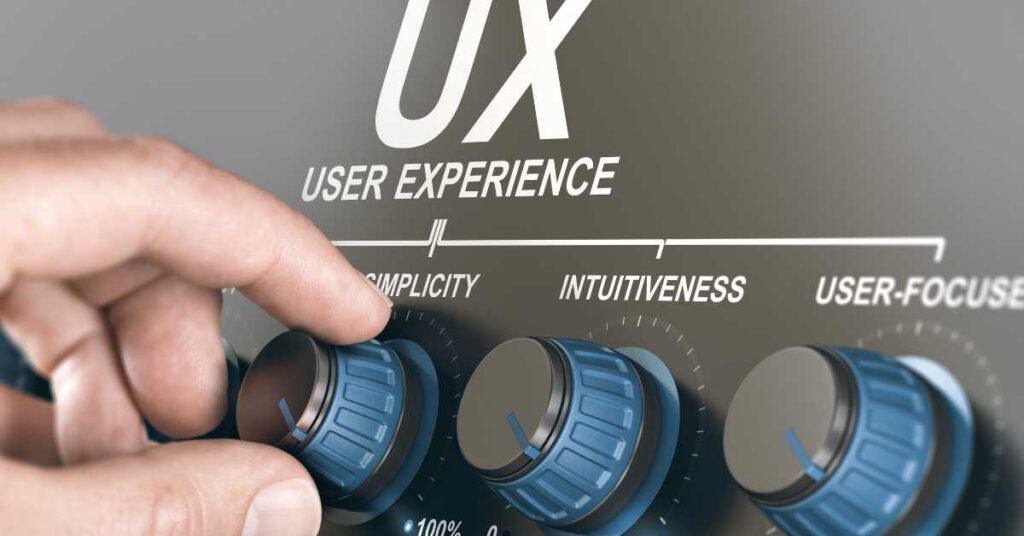
As a recruiting firm specializing in sourcing top-tier creative talent from Ukraine and Eastern Europe, Odesa understands the value of finding you the perfect match at competitive rates. Here’s a detailed look at UX/UI designer salaries, comparing US rates with those available through Odesa, helping you see the significant savings and quality you can achieve.
Typical Salary Ranges for UX Designers
Salaries for skilled UX designers can vary widely based on experience, location, and employment type. Here’s a comparison between US rates and Odesa’s rates for Ukraine and Eastern Europe:
- Entry-Level UX Designer:
- US: $50,000 – $70,000 annually
- Odesa: $30,000 – $50,000 annually
- Mid-Level UX Designer:
- US: $70,000 – $100,000 annually
- Odesa: $50,000 – $80,000 annually
- Senior UX Designer:
- US: $100,000 – $130,000 annually
- Odesa: $80,000 – $110,000 annually
- UI Designer:
- US: $60,000 – $90,000 annually
- Odesa: $40,000 – $70,000 annually
- Freelance UX/UI Designer:
- US: $50 – $150 per hour
- Odesa: $20 – $50 per hour
These figures show that you can achieve significant savings—up to 60% less—by hiring through Odesa without compromising on quality.
Factors Affecting UX Design Compensation
- Location: Designers in Ukraine and Eastern Europe often command lower salaries than their counterparts in the US while still offering top-tier skills and expertise.
- Experience: More experienced designers generally earn higher salaries. Entry-level designers earn less, while those with extensive experience and a strong portfolio can command top-tier compensation.
- Full-Time Employee vs. Freelance Designer: Full-time employees typically receive a salary along with benefits like health insurance, paid time off, and retirement plans. Freelance designers may charge higher hourly rates but do not receive traditional employment benefits.
Offering Competitive Packages to Attract Top Talent
To attract top UX/UI designers, it’s crucial to offer packages that are not only competitive but also appealing in other ways:
- Hourly Rate: For freelance designers, ensure your hourly rate is competitive within the market. Remember that experienced designers may charge higher rates, reflecting their expertise and the quality of their work.
- Quality of Their Work: Emphasize the quality of projects they will work on and how it will help them build their portfolio. Highlight opportunities for career growth and advancement within your company.
- Flexible Working Conditions: Offer flexible working hours or remote work options to make the position more attractive. Many designers value the ability to work from home or adjust their schedules to better fit their lives.
By offering competitive salaries and comprehensive benefits, you can attract top designers who will enhance your eCommerce store’s user experience and drive business success. With Odesa, you can achieve all this at a fraction of the cost compared to US rates, ensuring you get the best talent without breaking the bank.
How to Onboard Your New UX Designer

Bringing a new UX designer onto your team is an exciting step towards enhancing your eCommerce store’s user experience. A smooth onboarding process is essential to help them settle in quickly and start contributing effectively.
Here’s how to make the onboarding experience smooth:
- Welcome and Orientation: Provide an orientation session that covers your company’s mission, values, and culture. Introduce them to key team members and give a tour of your workspace if they’re onsite.
- Set Up Tools and Resources: Ensure they have access to all necessary tools and resources from day one. This includes software like Sketch, Figma, Adobe XD, and any other design tools your team uses. Provide login credentials, set up email accounts, and ensure they have access to relevant project management tools like Jira or Trello.
- Overview of Processes: Give a comprehensive overview of your UX design process. Explain how projects are initiated, how design reviews are conducted, and what the expected deliverables are. Make sure they understand the workflows and how their role fits into the bigger picture.
- Assign a Buddy: Pair your new hire with a buddy or mentor from the design team. This person can help them navigate the company culture, answer questions, and provide support during the initial weeks.
- Schedule Initial Meetings: Set up introductory meetings with key stakeholders, including product managers, developers, and other designers. This helps build relationships and ensures everyone is on the same page regarding ongoing projects.
- Provide Documentation: Share any documentation that outlines your design standards, style guides, and previous project case studies. This will help the new designer get up to speed quickly and understand the context of their work.
By following a structured approach to hiring and onboarding, you can ensure that you attract top-tier talent and integrate your UX Designer seamlessly into your team. Understanding average salaries and offering competitive packages is crucial, and with Odesa, you can achieve substantial savings while maintaining high-quality standards.
In addition to this UX Designer Hiring Guides, we also have hiring guides for other eCommerce tech team roles below. Feel free to explore!
- Shopify Developer Hiring Guide
- AI Engineer Hiring Guide (Coming Soon)






13 Comments
androxal super best prices
buy cheap androxal australia buy online
online order rifaximin no prescription online
buying rifaximin generic equivalent buy
ordering staxyn buy in the uk
discount staxyn uk meds
usa fhizer kamagra
vente par correspondance kamagra canada
how to order enclomiphene buy virginia
enclomiphene cod delivery next day
order dutasteride without prescription
buying dutasteride usa pharmacy
cheap flexeril cyclobenzaprine australia cheap
buy flexeril cyclobenzaprine generic release date
how to order gabapentin cheap alternatives
how to get a gabapentin prescription
buy itraconazole lowest price
order itraconazole canada on sale
buy cheap fildena purchase prescription
Non perscription cheap fildena
get avodart uk sales
order avodart generic uk
buy xifaxan usa drugstore
online order xifaxan canada low cost
comprar kamagra mexiko
kamagra přes noc nepřijímá se žádná mastercard skriptu